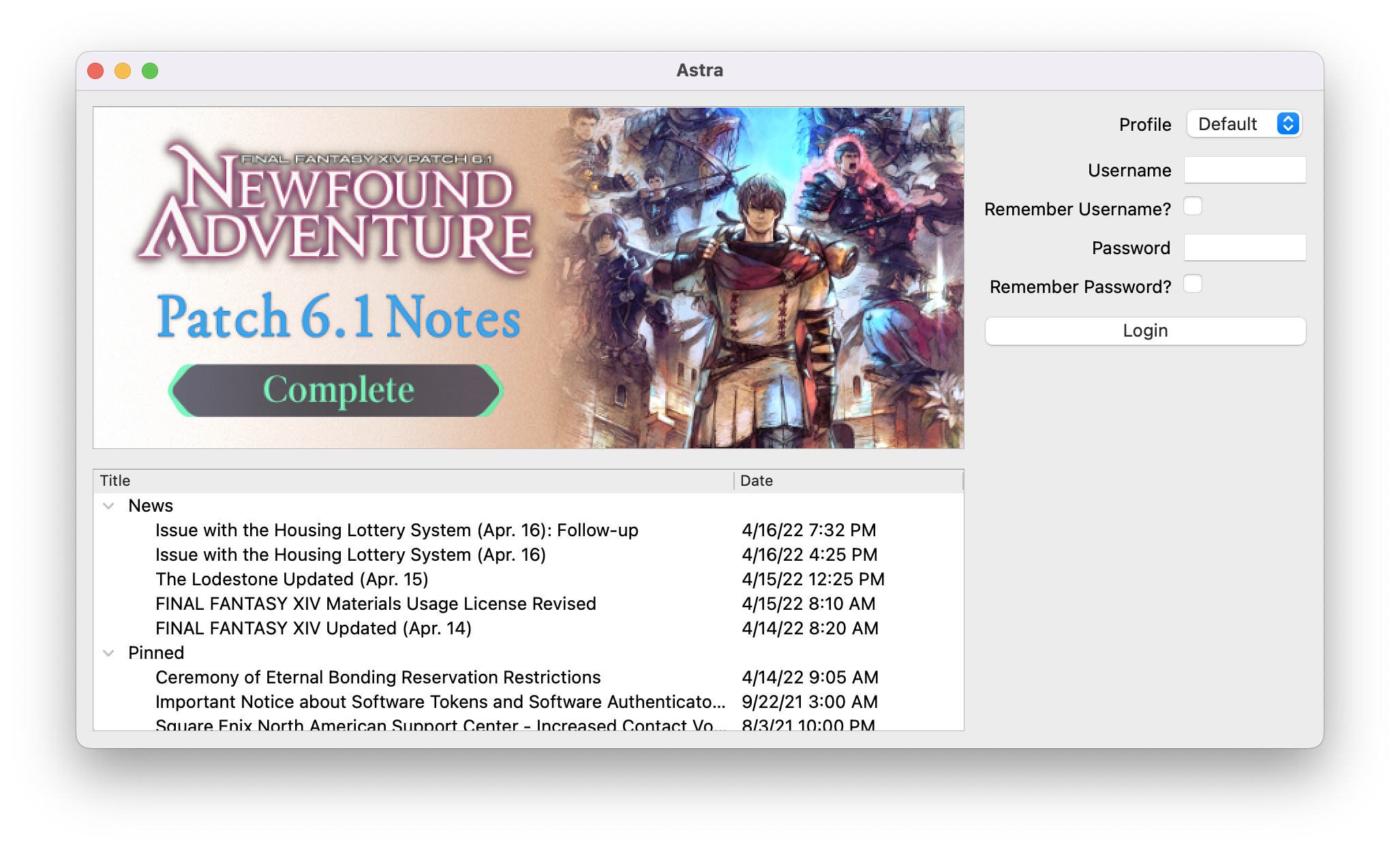This option was completely broken, as the window would close even if you didn't want it to, and the launcher would never exit. Now this option actually does what it's supposed to. |
||
|---|---|---|
| .github | ||
| cmake | ||
| external | ||
| include | ||
| misc | ||
| src | ||
| .clang-format | ||
| .gitignore | ||
| .gitmodules | ||
| CMakeLists.txt | ||
| LICENSE | ||
| README.md | ||
| TODO.md | ||
Astra
A custom FFXIV launcher that supports multiple accounts/profiles, Dalamud plugins and runs natively on Windows, macOS and Linux!
Beta Notice
Astra is beta software. Despite this, the launcher is usable for most usecases, except for those noted below:
- Astra cannot update the game on its own yet, however you'll be prompted to use the official launcher to update.
- Logging into Steam-linked accounts is unsupported at the moment.
If you have more questions, please look at the FAQ.
Features
- Native versions of the launcher available for Windows, macOS and Linux. Don't run your launcher through Wine anymore!
- Can install FFXIV for you if you're on a new computer.
- Can run FFXIV natively (Windows) or through Wine-based methods (macOS, Linux).
- Easily integrate Dalamud plugins, just like XIVQuickLauncher.
- Can connect to the official Square Enix servers as well as Sapphire servers, replacing the need for a whole different launcher.
- Multiple profiles with their own account credentials!
- All settings can be configured per-profile!
- Save your username and password! These are encrypted using your system wallet, and will never be stored unencrypted.
- Encrypted game arguments enabled by default, providing the same level of security as the official launcher.
- Enable several Linux-specific Wine performance enhancements such as enabling Fsync/Esync/Futex2 or configuring Gamescope!
Installation
There are precompiled binaries available through the Install page on the official website.
Windows
Simply extract the zip file into any directory, and run Astra.exe. Your user data, Dalamud plugin configs, and passwords
are not stored in the program directory.
macOS
Move Astra.app into your /Applications or ~/Applications folder and run it. The official macOS builds are
notarized under my Apple Developer license, so they should work even with gatekeeper enabled.
In order to launch FFXIV, you must have a version of Wine installed on your system. You can install it from homebrew, use it from the official FFXIV Mac version, or use XIV on Mac's wine. Just select your preferred "Wine Type" in your profile settings.
Linux
Flatpak
There is a Flatpak app available from the xiv.zone Flatpak repository. Follow the Flatpak instructions to learn how to add it and download Astra.
AUR
I maintain the Astra PKGBUILDS, available from the AUR for tagged releases or straight from git. You may install it through makepkg or your favorite AUR helper:
$ aur sync astra-launcher
Building
There's lots of information located on the wiki! Here's pages dedicated to building Astra on it's supported platforms:
Contributing and Support
Astra is primarily hosted at sourcehut, with the project located here. There is multiple ways to contribute patches:
- You can send a PR through the Github mirror.
- If you have a sourcehut account, you can use the web contributing interface.
- If you do not want to use Github or sourcehut, you may always send the patch through the mailing list.
If you do send a patch through the mailing list, please prefix the subject with PATCH so it's properly filtered.
If you wish to report an issue or discuss something, also use the mailing list for now. I highly encourage you to send an email through the mailing list instead of contacting me privately if possible, so other people may benefit from the solution.