6.9 KiB
| title | date | draft | tags | aliases | series | toc | |||
|---|---|---|---|---|---|---|---|---|---|
| Prism Changelog: February and April 2021 | 2021-04-04 | false |
|
|
|
true |
These two months contain some pretty big changes I made to Prism, following a short hiatus from the project. These include some pretty important changes to the project moving forward and I hope to keep documenting these in this nice and concise, visual way in the future! Also before you ask, this is February and April, I only made one small commit in March which is why it's not February to April.
If you've never heard of Prism before, it's my ultimate graphics study project that is the culmination of everything I've learned in graphics development so far. It is built upon years of hard effort/learning and also extremely valuable help from multiple people in the graphics community. You can find the complete source code and even more information on it's Codeberg repository.
Vulkan is now moving to being a first-class backend
The Vulkan backend is moving very quickly to reach feature parity soon with the Metal version, but now it is fully usable for most tasks on Windows and Linux! The main roadblock right now is implementing the last of the functionality required for IBL and some other graphical features.
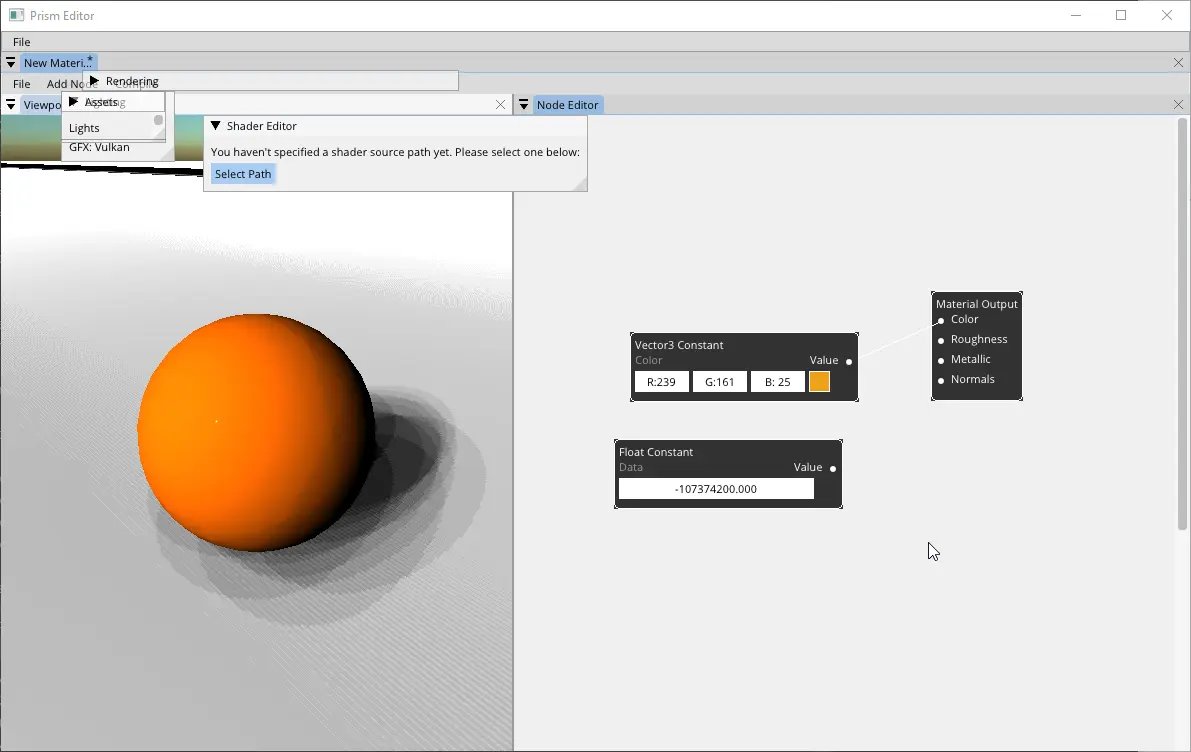 This is the Material editor running on Vulkan, on Windows
This is the Material editor running on Vulkan, on Windows
SDL2 is the new default windowing system for Windows and Linux
Previously, I had handwritten Win32 code and XCB/XLib code for the Windows and Linux backends respectively. However, I had run into a few issues:
On Windows, my code was buggy and error-prone. When getting around to implementing stuff like gamepads, multi-window support, I knew I didn't want to support this backend any longer.
On the Linux side, there was an even bigger issue - Wayland! Wayland is the new display and window server protocol on Linux, and I wanted to support it. However, I had no interest in supporting pretty much two divergent Linux backends - one for X11 and one for Wayland. I had enough trouble supporting ~4 windowing backends and just duplicating the work on Linux seems too much.
Thus, this is where using SDL2 became the perfect solution - I could have the same code for Windows and Linux, and it can run on Win32, Wayland and X11. That's pretty much three birds with one industry-standard stone, which is pretty good!
Right now SDL is used for Windows and Linux, and I have no plans on supporting it on macOS at the moment (even though it theoretically could). That's just because the macOS backend is the most feature complete, and the SDL2 backend is notably missing automatic theme detection as shown in the Windows screenshot featured above.
Windows now has multiviewports!
{{< tube "https://tube.ryne.moe/videos/embed/0aeea03b-a228-46a3-aa4b-24fd84b65c06" >}}
This is a pretty and clear nice benefit from using the SDL backend, because now it gets multi-viewport support for free! If you've never seen this dear imgui feature before, it's really cool to see it in action. It allows regular imgui windows to be dragged outside the main window, and enables some really cool workflows and use-cases you would normally see in other GUI toolkits like Qt and GTK.
The new render target system
Before if you wanted to render to another window, static image, viewport you were required to create a whole new renderer instance. This was bad design for a multitude of reasons - duplicated work, resources and lack of proper cohesion or synchronization. This was because a single renderer instance only supported rendering to one target. Now everything is reworked and I can use just one renderer instance for the whole engine, even down to the tooling!
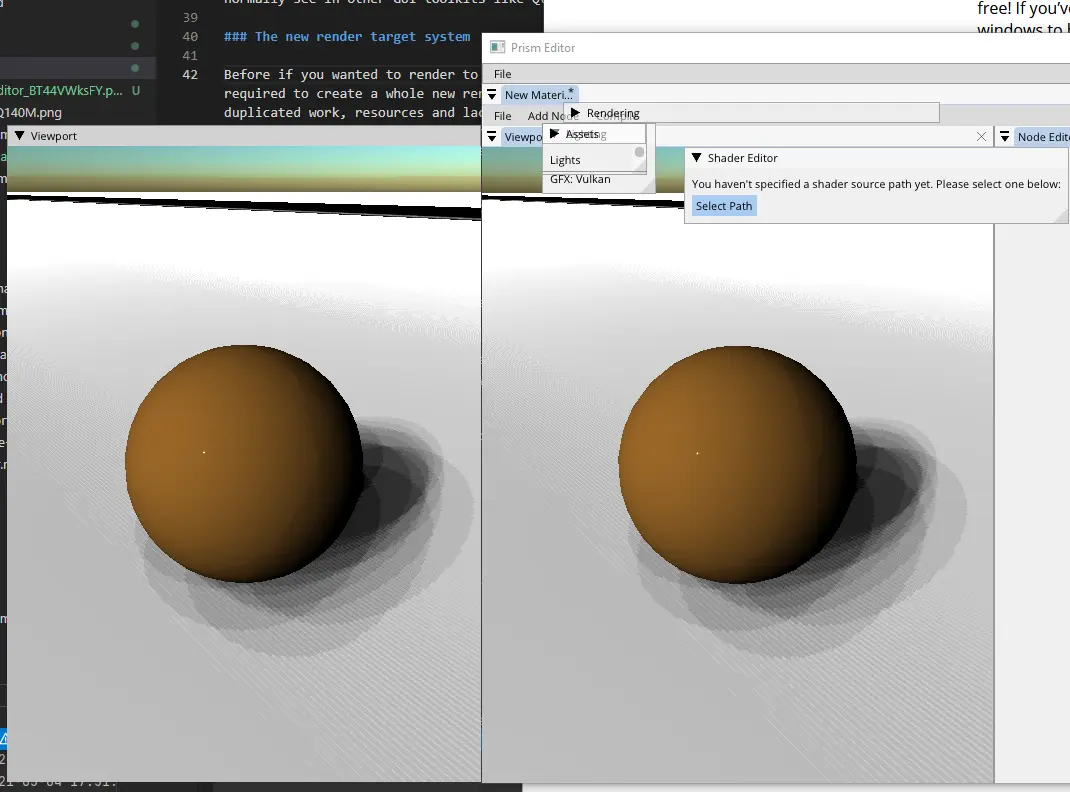 This is two editor viewports running at the same time in two different windows, something not possible before under the old system.
This is two editor viewports running at the same time in two different windows, something not possible before under the old system.
The new render target system is also the backbone of the new cross-platform dear imgui multi-viewport support (try saying that 5x fast!) The API is also extremely easy to use:
auto render_target = renderer->allocate_render_target({100, 100});
Simply pass an extent, and you are returned a handle to the render target that you use for subsequent
resizing, destruction, etc. When you want to render, simply pass it to the render function:
renderer->render(commandbuffer, scene, render_target, -1);
Shader live editing
As part of my ongoing shader editing effort, I have finally implemented a form of shader editing you can perform in-engine:
This allows you edit basic shaders, but at the moment only the sky shader is using this new system. More shaders will be supported in the future, including editing the shader templates used by my material system. Here's an example of registering a live reload shader:
pipelineInfo.shaders.vertex_src = register_shader("sky.vert");
...
associate_shader_reload("sky.vert", [this] {
createSkyPipeline();
});
Not only that, but it's built on top of preexisting GFX and Shader Compiler APIs, meaning that as long as your backend supports both it will happen transparently! This is fully supported by the Vulkan and Metal backends.
New class and variable naming style
I have finally decided on a new, standard naming style for everything in Prism. It is pretty much the same style that the C++ STL uses, and I thought it would be the best going forward:
auto imgui = std::make_unique<prism::imgui_backend>();
Now everything is snake_case, following the function naming I'm already using. Private member variables are now changed to remove any underscores. I also used this chance to finally move every class that I own into the prism namespace to reduce naming conflicts, which happen more often than you think (believe it or not, a lot of operating systems have a Rectangle structure!) It is still an ongoing process, but a lot of the major classes are already refactored.
What's Next?
In the short term I want to keep working on polishing the Vulkan stuff, so I can eventually start working on some cooler things like VR support. I also plan to keep working on the example app more, so it can serve as a better showcase.
Some longer-term goals include DirectX support, an Android version, and eventually some form of raytracing/global illumination. I also want some easily accessible online documentation, leveraging the preexisting docs that are included in the source code already.
Very soon I plan on working on the CI stuff some more so releases can be automatically built and published which would really help testing this on other people's machines (and also stop me from breaking other platform builds!)